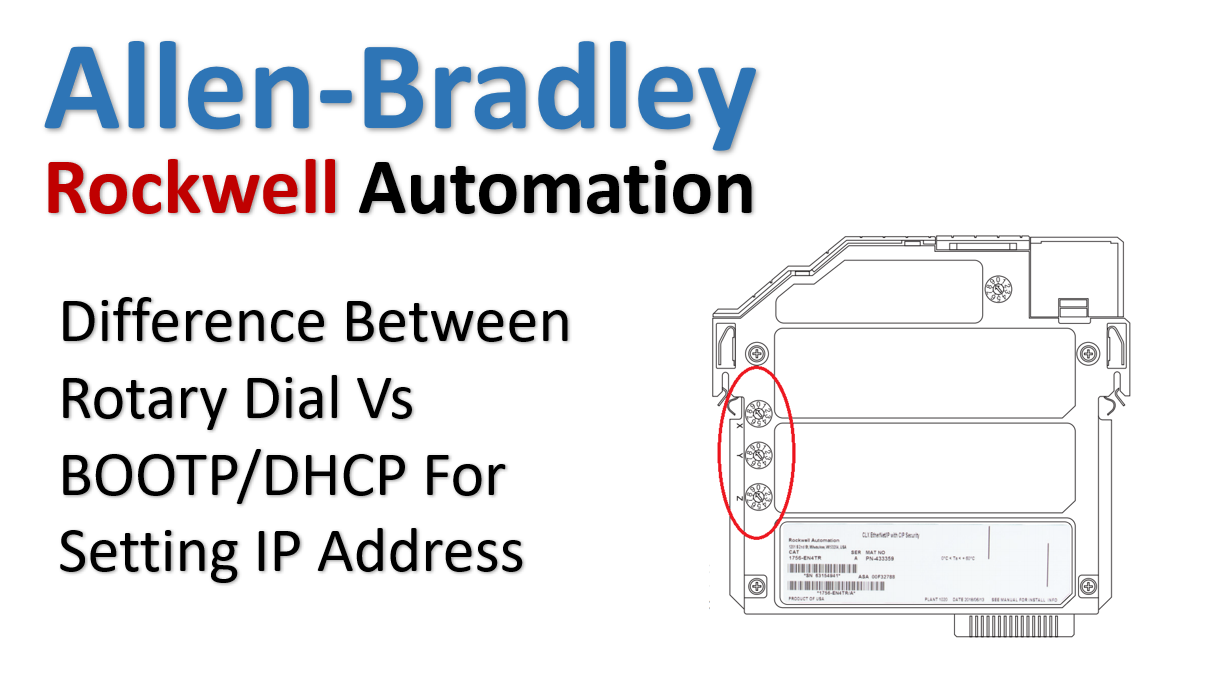There are two ways to setup the IP address for Allen-Bradley 1756-EN2TR; either using BOOTP/DHCP or RSLinx or the mechanical rotary dial.
The Rockwell BOOTP/DHCP utility is an application that can be use to set an IP address for any Allen-Bradley Ethernet module. This utility is accessible via the Microsoft Windows Start menu (see screenshot below).
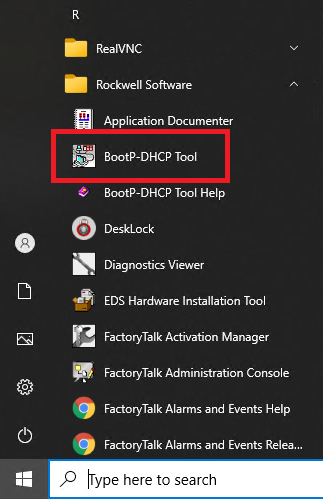
This is what the BOOTP/DHCP utility looks like after you lauch it.
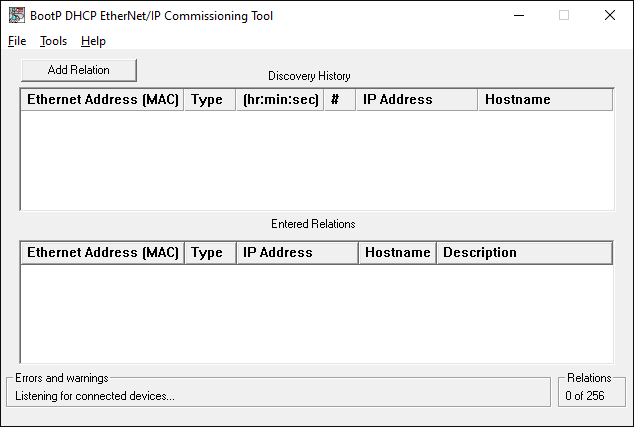
You can use this tool to initial setup the IP address for the Allen-Bradley Ethernet modules, if the rotary dial is not set in the range of 1 to 254. Let me explain. The image below is a Allen-Bradley 1756-EN4TR Ethernet module (image from ControlLogix EtherNet/IP Network Devices – User Manual, page 20), and it has 3 rotary dials with 0 to 9 in each dial. If you set the rotary dial X, Y and Z as 1, 2 and 3 respectively, you IP address will be 192.168.1.123. So essentially the XYZ represent the last octoate of the IP Address. You cannot change the first 3 octoate of the IP address; 192.168.1.XXX. This rotary dial can be handy in cases where you do not have access to application software like BOOTP/DHCP Utility. But note that the IP address is fot private network only; taht is 192.168.1.XXX subnet. In additional to that, of you set the X, Y and Z rotary dial combination to any number from 1 to 254, you cannot change the IP address for the Allen-Bradley Ethernet module using BOOTP/DHCP Utility or RSLinx; as teh IP address is “hardcoded”.
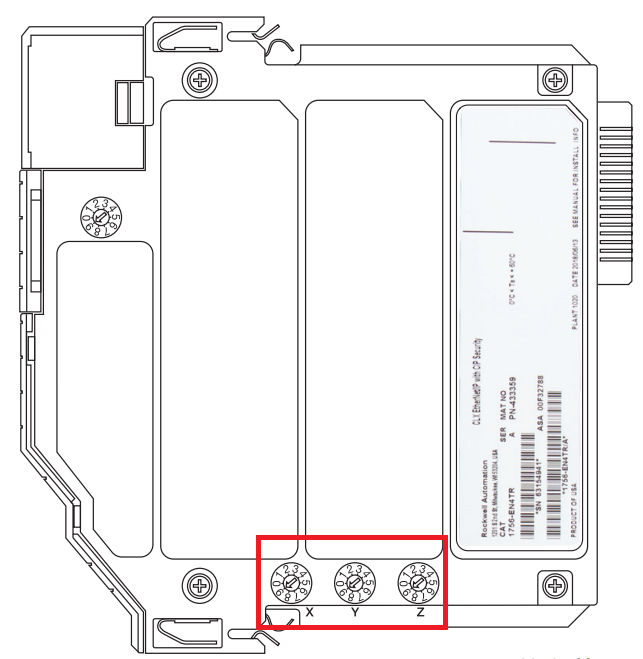
If you need the ability to change the IP address via BOOTP/DHCP Utility or RSLinx, you will have to change the X, Y and Z rotary dial combination to any number outside the 1 to 254 range. For example you can set the X, Y and Z rotary dial to positions 3, 4 and 5 respectively. Out of the factory the X, Y and Z rotary dial combination is 8, 8 and 8 respectively in all the EtherNet modules; hence you can use the BOOTP/DHCP Utility to change the IP address and RSLinx afterwards (as well).
I hope that adds clarity to the difference between Rotary Dial Vs BOOTP/DHCP Utility method of setting up IP address
Reference