Learn how to disable News and Interests on Taskbar in Microsoft Windows 10.
Quick cheat sheet
1) Right click any part of your Windows 10 taskbar.
2) Select News and interests from the context menu.
3) Click on Turn off.
Reference
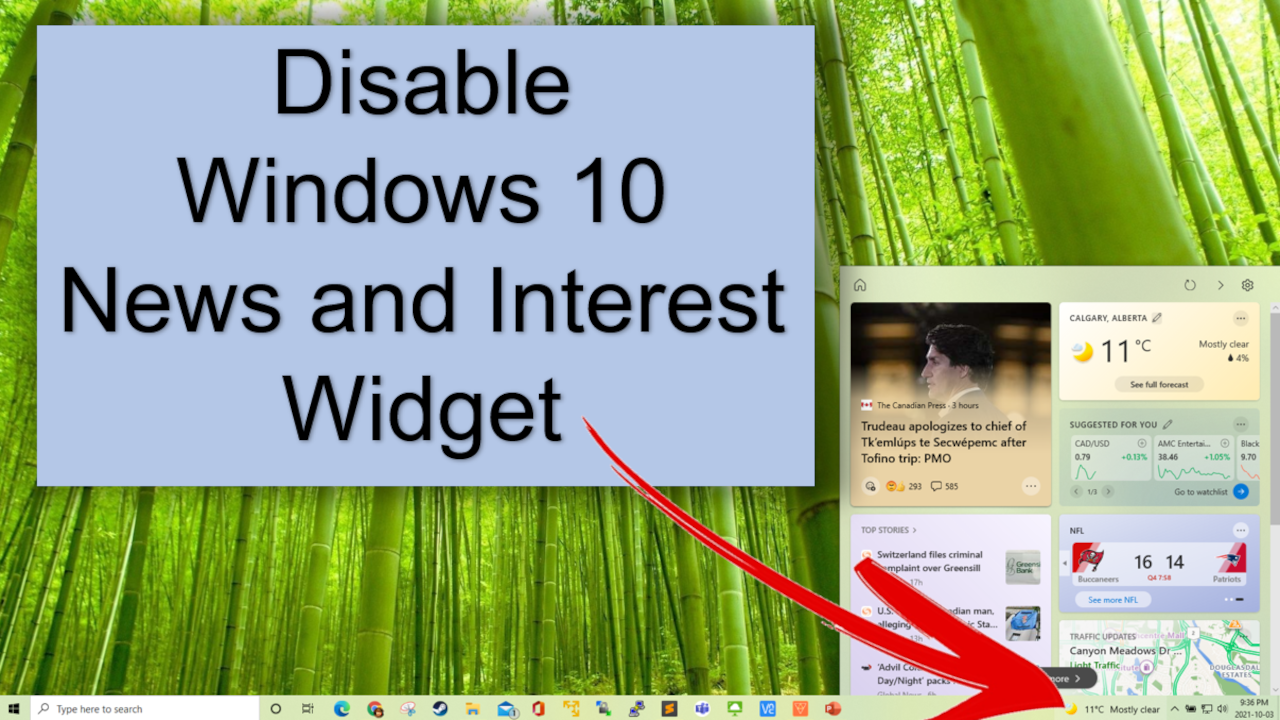
Learn how to disable News and Interests on Taskbar in Microsoft Windows 10.
Quick cheat sheet
1) Right click any part of your Windows 10 taskbar.
2) Select News and interests from the context menu.
3) Click on Turn off.
Reference