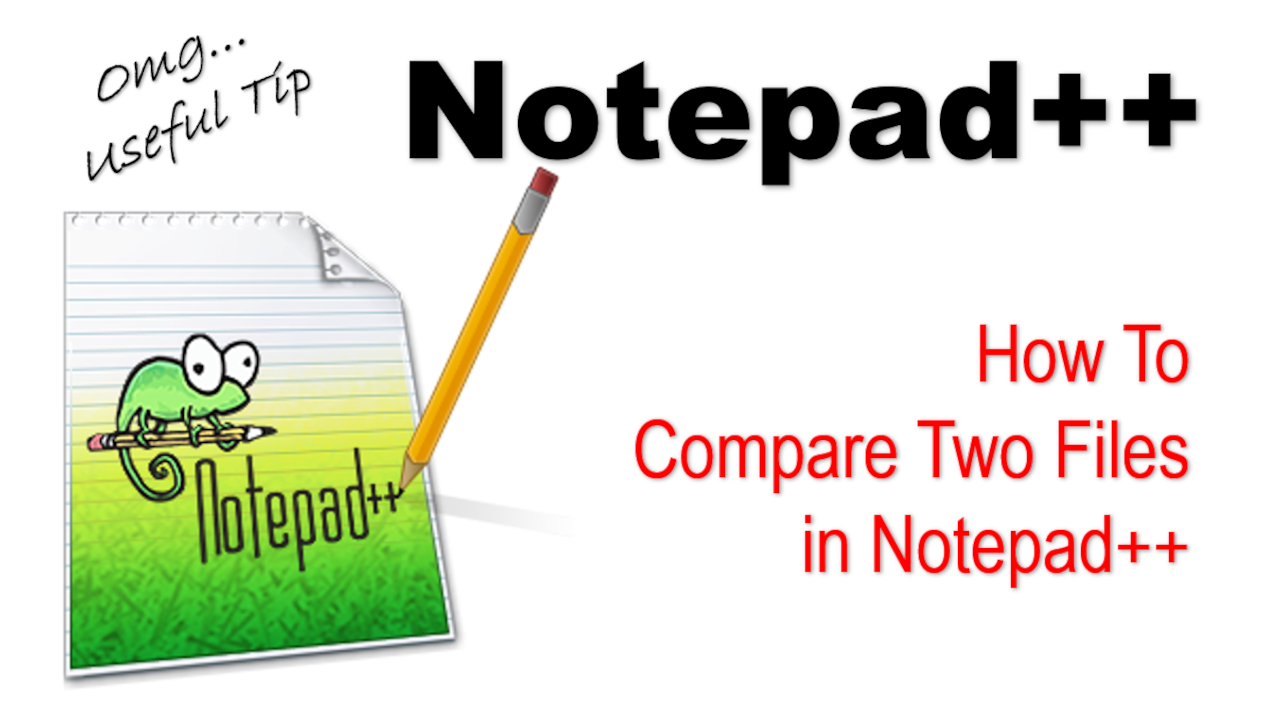Learn how to compare Files in Notepad++.
Here are the step to enabling your file compare plugin.
1) Click on Plugins–Plugins Admin….
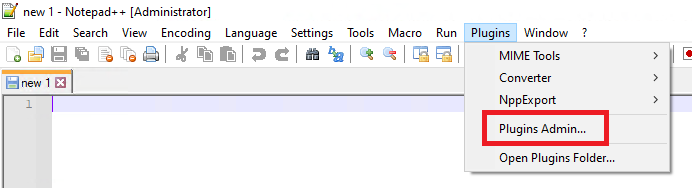
2) Select “Available” tab. Then place a check mark on the Compare plugin. After that, click on the install button button.
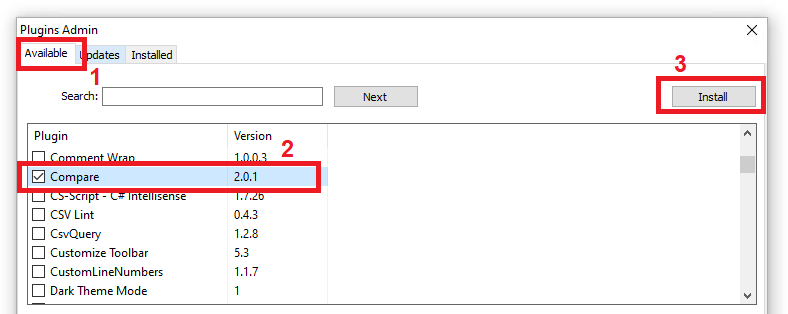
3) The Notepad++ will restart. If it does not restart, please close the Notepad++ and re-launch the Notepad++.
4) Once the Notepad+ is launched, you can start using the compare plugin by click on the Plugin—Compare.

Reference
- How to Compare Files in Notepad++
- How to Compare two files in Notepad++
- How to Make Notepad++ Compare Two Files With a Plugin
- Compare Two Files Using Notepad++
- How to compare two files in Notepad++
- How to Use Diff in Notepad++
- How to compare two files in Notepad++
- Notepad++ Compare plugin
- How to Compare Two Files in Notepad++ Using a Plugin
- Compare files and return only the differences using Notepad++