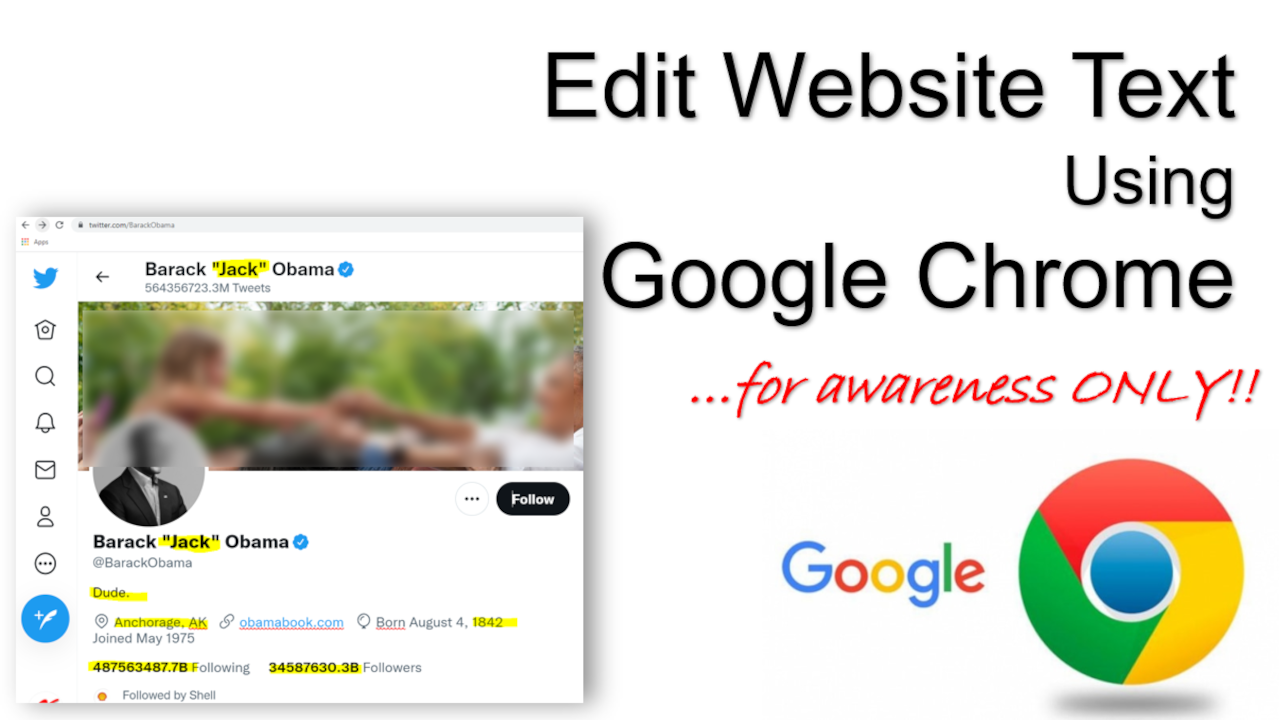Here is how to change text on a website, using F12 and Inspect Element, to create fake screenshots to amuse your friends.
Essentially, a how to edit website text using Google Chrome.
1) Open a browser and navigate to a webpage you want to edit.
2) Then press F12 to open the Inspect Element.
3) In the Console, enter the following command.
document.designMode=”on”

4) Click anywhere in the webpage and start editing it.
Reference
- HOW TO’S How to Edit Your Website in a Browser …And then save it!
- How to Edit Any Web Page in your Browser
- How to Edit Any Web Page in Chrome (or Any Browser)
- How to Edit a Web Page/Change Text in Your Browser [Tutorial]
- Inspect Element: How to Temporarily Edit Any Webpage
- How to Fake Edit Website Text Using Google Chrome
- How to Appear to Edit Text on Any Website