In this article, learn how to enable Python on Windows 10. If you are getting an error message of “python is not recognized as an internal or external command, operable program or batch file”… it means that your python executable file cannot be found (error as shown in screenshot below). This is due to environment variable not seing setup correctly.
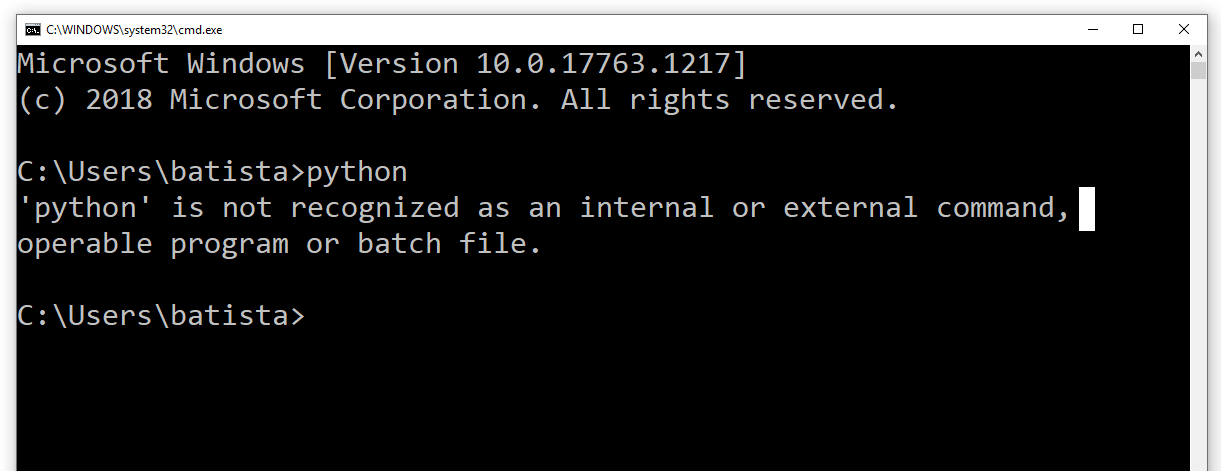
If the environment variable is setup correctly, and if you run the python command, the sreen should look as shown below.
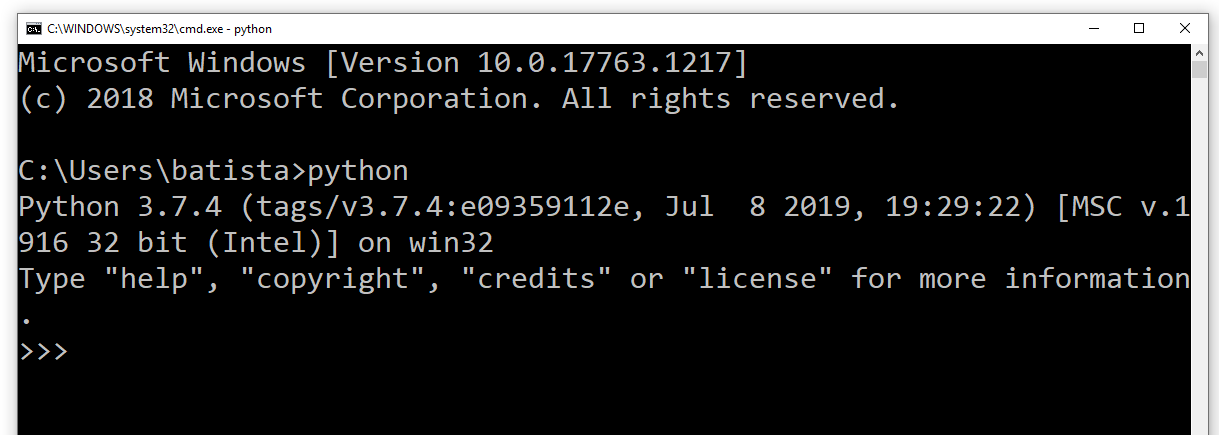
This video demonstrates how to enable Python 3 on so that Python is access from the command prompt (command line).
You will have to set the environment variable to include the directory of Python.
Note that “YOUR USERNAME” is the directory of your username.
Another noteworthy item is that “AppData” is usually hidden. You can still access it but have to manually enter it.
C:\Users__YOUR USERNAME__\AppData\Local\Programs\Python\Python37-32\Scripts
If you are having problem running pip, the answer is somewhat similar. You can read the article from How To Enable Python 3 Pip On Windows 10.
Reference
