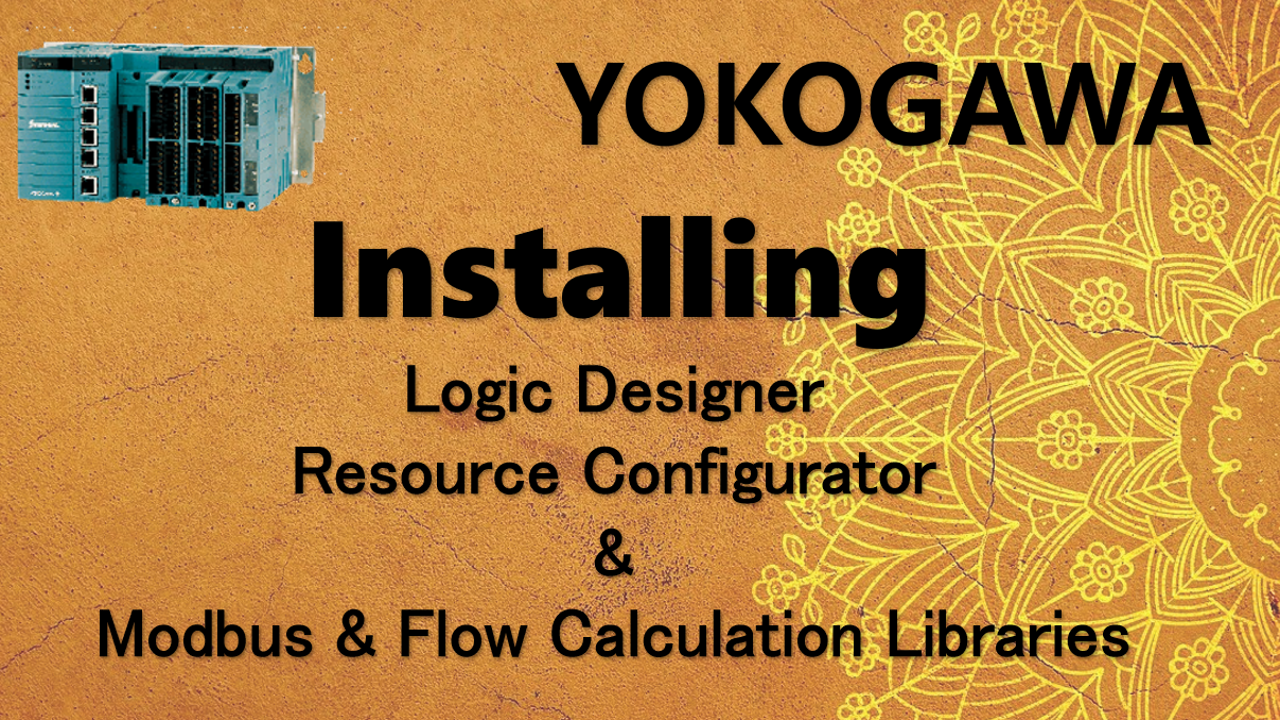This a step-by-step guide on how to install Yokogawa Logic Designer and Resource Configurator. You will need these two applications to program your Yokogawa STARDOM products like STARDOM FCN-RTU, STARDOM FCJ, STARDOM FCN.
Here is a cheat sheet of what needs to be installed in this order.
1) Install Logic Designer (MANDATORY)
2) Install POU Libraries (MANDATORY)
3) Install Resource Configurator (MANDATORY)
4) Install General Purpose A POU (MANDATORY)
5) Install Modbus Communication (OPTIONAL)
6) Install Gas Flow Calculation (OPTIONAL)
7) Install Liquid Flow Calculation (OPTIONAL)
8) Install APPF(R4.20.05) (OPTIONAL)
I have put together a short YouTube tutorial on how to perform these software installation. Please look for it at the bottom of this article.
Here are the steps.
Core Yokogawa STARDOM Programming Tool
These are grassroot tools that you MUST install in order to use the Yokogawa STARDOM products. These tools will allow you perform the following function.
- Logic Designer. All you to engineering or developer PLC/RTU logic. Its supports all the IEC 61131-3 programming languages
- Resource Configurator. Facilitate in configuring the IO modules and uploading license. Allow you to perform loop checks.
Check out my tutorial on loop checking using Yokogawa Resource Configurator.
1) Launch “STARDOM FCN/FCJ Software” DemoShield. If you have an installation media (like CD-ROM) it will be labeled as FCNFCJ.
2) Once the installer launches, click on “Install First !!”. This will install the following Microsoft Windows Operating System applications and security updates.
For Microsoft Windows 7, it will install Microsoft Root Certificate.
For Microsoft Windows Server 2008 R2, it will install Microsoft Root Certificate.
For Microsoft Windows 10, it will install Microsoft Security Updates program(KB3200970).
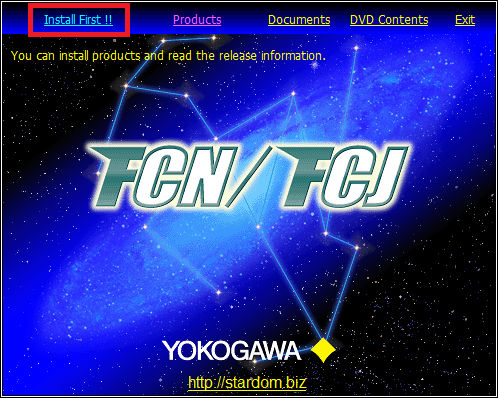
3) Install the Yokogawa software in the following order.
First, install Yokogawa Logic Designer. You will need a license key to install this software.
Secondly, install Yokogawa POU Libraries. License is not required for this software.
Thirdly, install Yokogawa Resource Configurator. License is not required for this software.
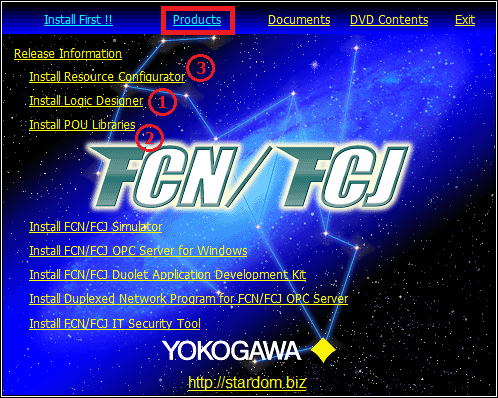
4) Close the “STARDOM FCN/FCJ Software” (FNCFCJ) installer application by clicking on the “Exit” hyperlink.
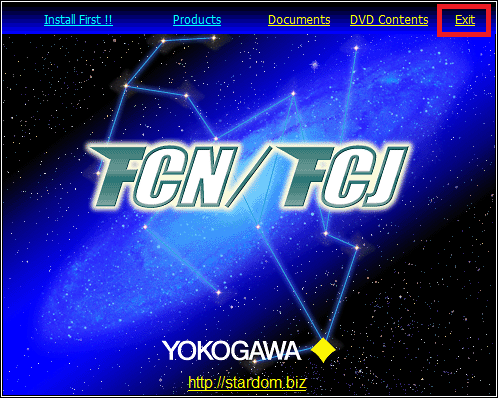
Application Portfolios (APPF)
Application Portfolios (APPF) consist of various software components in which Yokogawa STARDOM is able to leverage to perform controls function without having to write a special code for it. In short, there are “turnkey” solutions. For example, Yokogawa Gas Flow Calculation APPF is used by gas flow measurement group. There is also an APPF for Boilers and even communication drivers like Modbus TCP and Modbus RTU.
With that being said, you only install the APPF that is applicable to your needs, however license has to be purchase and installed in the target Yokogawa STARDOM product before downloading the program (logic) via Logic Designer.
Let start going though the APPF install.
A) Launch “STARDOM APPF Software” DemoShield. If you have an installation media (like CD-ROM) it will be labeled as APPF. APPF stands for Application Portfolios. The term portfolios is used by Yokogawa developers to denote a library.
B) If you have already installed the Microsoft Windows operating system applications and security updates, you will not have to run the “Install First!!”.
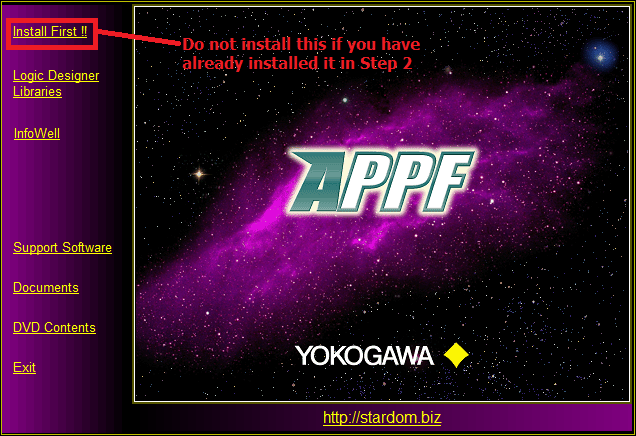
C) Click on “Logic Designer Libraries”, and you will be presented with all the available APPF. You must install “General-purpose A” Yokogawa Logic Designer APPF (libraries).
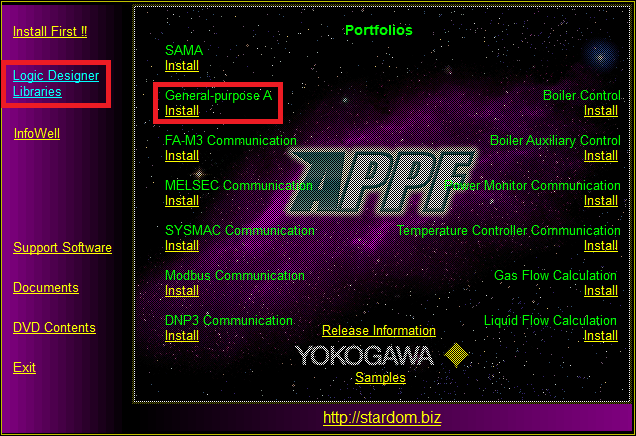
If you do not install the “General-purpose A” Yokogawa Logic Designer APPF (libraries), you will get the following error message. The error looks like you are missing a Modbus Communication library, but that is not the case as the Modbus library uses the “General-purpose A” Yokogawa Logic Designer APPF (libraries).
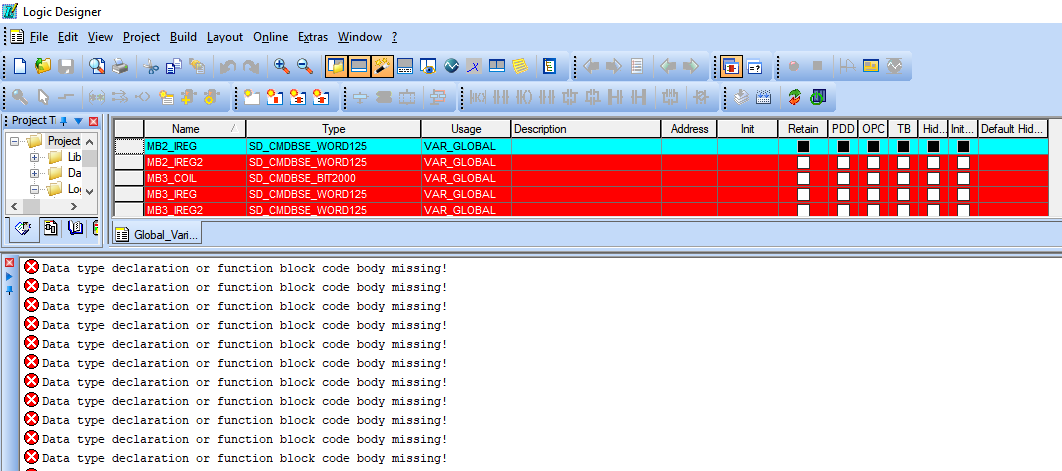
D) These are optional installations, but there is no harm installing them in your engineering workstation. And none of these libraries need license to install, however the Yokogawa STARDOM must be licensed to run these libraries. Also, they can be installed in any order. The most common ones I install would be the following libraries.
- Modbus Communication
- Gas Flow Calculation
- Liquid Flow Calculation
Just click on the “Install” hyper link and follow the installer popup windows.
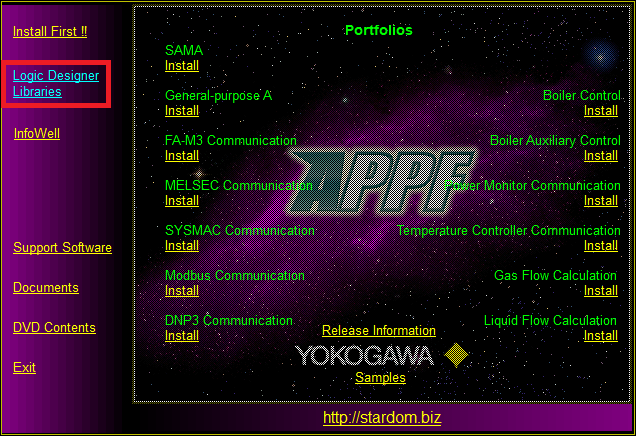
E) Once you are done with the APPF installation, click on the “Exit” hyperlink to close the Yokogawa APPF installer (DemoShield)
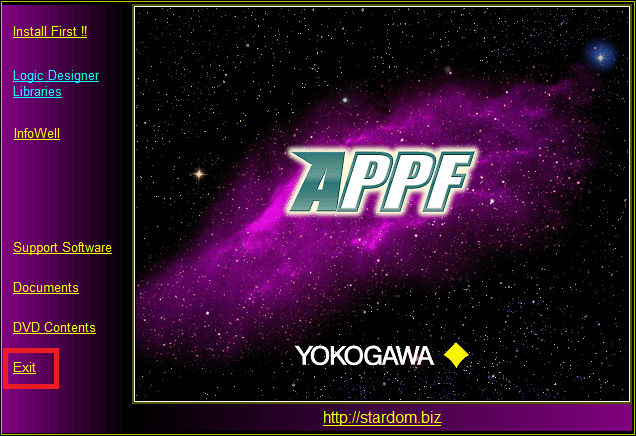
Once all the installation completed, it is recommended to restart the computer, however I never had any issue running the Yokogawa Logic Designer and Yokogawa Resource Configurator even with out restarting the computer.
I hope this short guide helps.
Have a great day!!!
Reference
- Application Portfolios For STARDOM
- Application Portfolios For STARDOM In PDF
- Gas Flow Calculation Portfolio
- Gas Flow Calculation Portfolio (FCN-500)
- Gas Flow Calculation Portfolio Technial Information TI 34P03A51-01E 7th Edition
- Process Control PLC/RTU
- Low Power Consumption Autonomous Controller (FCN-RTU)
- Autonomous Controller (FCN-500)
- Controllers: STARDOM