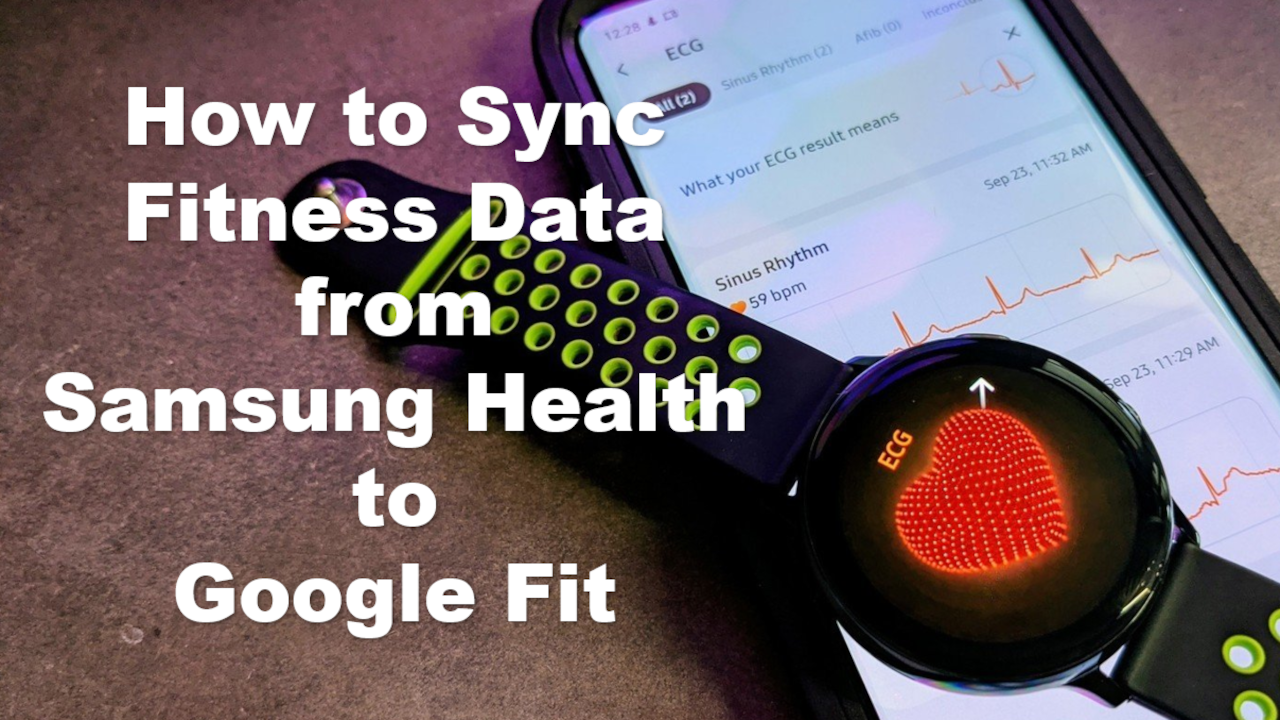A quick tutorial on how to sync fitness data from Samsung Health to Google Fit, in particular Samsung Watch data into Google Fit.
Google Fit and Samsung Health are two of the top digital fitness trackers. These apps let you measure your activities, record your calories, log your steps, and monitor your heart rate. Both services also offer social features so you can compete against friends or collaborate with them to meet goals. But that’s where the similarities end.
If you use both services, switching between them can get a little confusing. Which one should you use for which type of data? Do you need to export data from one before importing it into another? How do they sync directly with each other? These are some common questions regarding these two services. Let’s take a look at how to sync fitness data from Samsung Health to Google Fit (and vice versa).