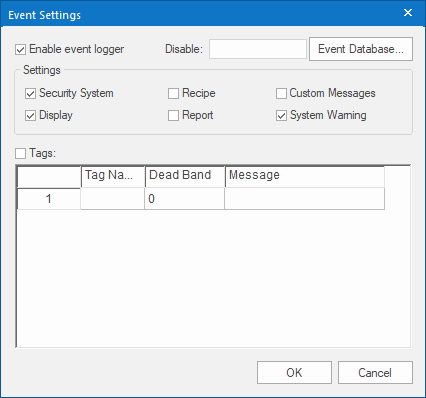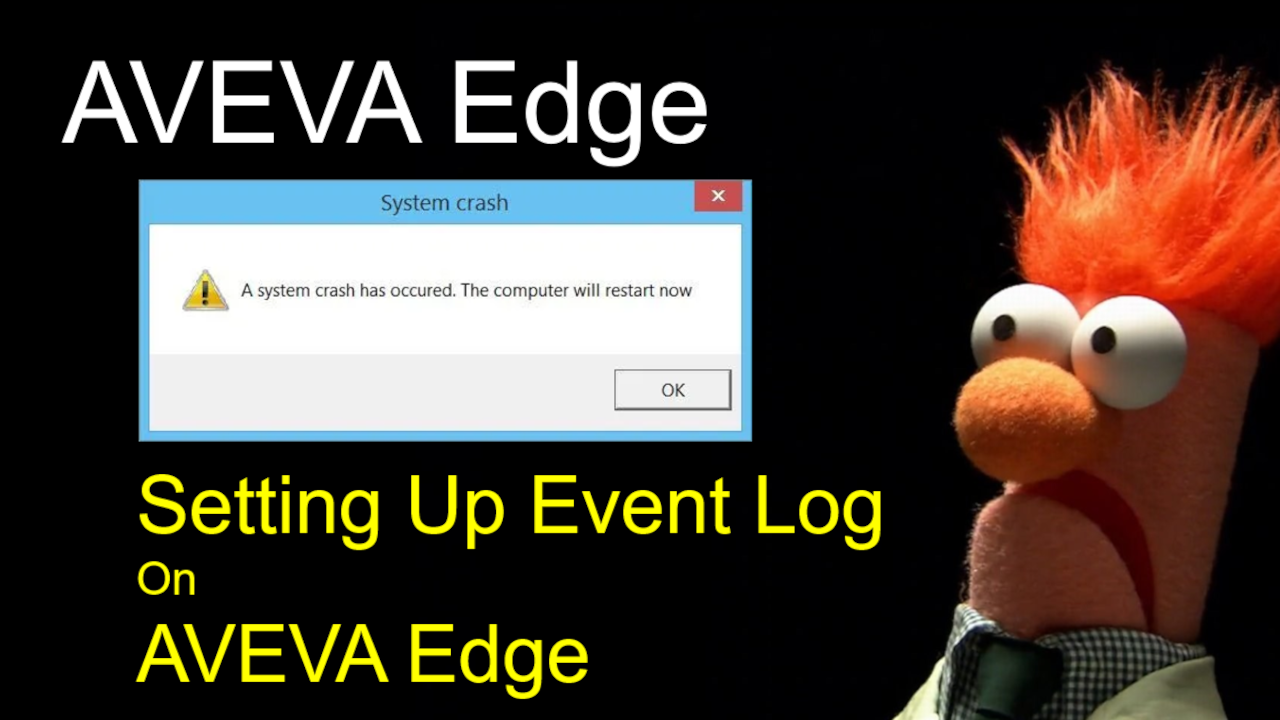Learn how to log AVEVA Edge Events into Microsoft SQL Server Express Database. AVEVA Edge was formerly known as InduSoft Web Studio or Wonderware Edge.
The AVEVA Edge Event Log helps track what happened and troubleshoot problems. Depending on how you configure the Event Settings, it can store the following information.
- Security System. Logs when a user logs into the AVEVA Edge HMI.
- Display. Logs the screen navigation by the user.
- Recipe. Logs when recipe was ran and stopped.
- Report. Logs when reports are being generated.
- Custom Messages. Not really sure what this is for.
- System Warning. Logs all system warnings or error such as driver communication failure, sudden termination of a Runtime Task (such as TCP/IP Server, Mobile Access, OPC Servers).
- Tags. Changed in tag value. Not too sure why someone would do it but it is there.
Below is the screenshot of all the abovementioned options that are available in the AVEVA Edge Event Setting.