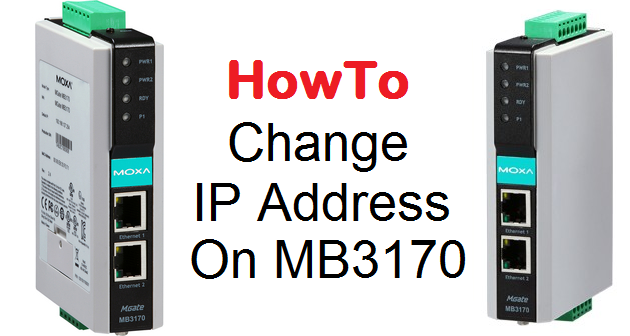
Moxa MB3170 is a protocol translator that converts Modbus RTU or ASCII (serial) protocol into Modbus TCP (Ethernet) protocol. This YouTube video will show you how to setup an IP address for Moxa right out-of-the-box. But before you proceed, here are some key points you have to keep in mind.
- You computer/laptop IP address has to be private IP address subnet mask of 192.168.###.### in order to talk to Moxa with factory setting/right-out-of-box.
- The default IP address for Moxa is 192.168.127.254
- Default user credential is admin for username and blank (as in enter nothing) for password.
- When you change your IP address of the Moxa, it will restart/power cycle by itself once the changes are saved.