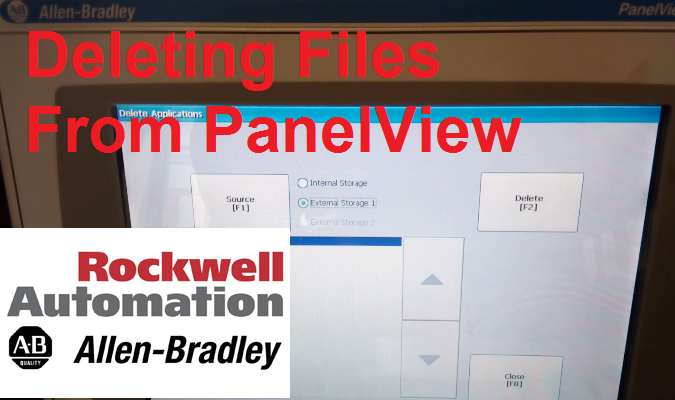
Once you are done developing your FactoryTalk View ME application, you create a Runtime Application (file name extension .mer) and upload it to the PanleView. If you name your Runtime Application same as what exist in the PanelView, it will overwrite it, however, if you name it differently, it will upload as a new file.
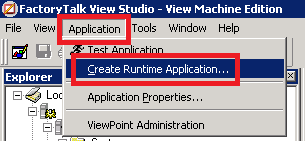
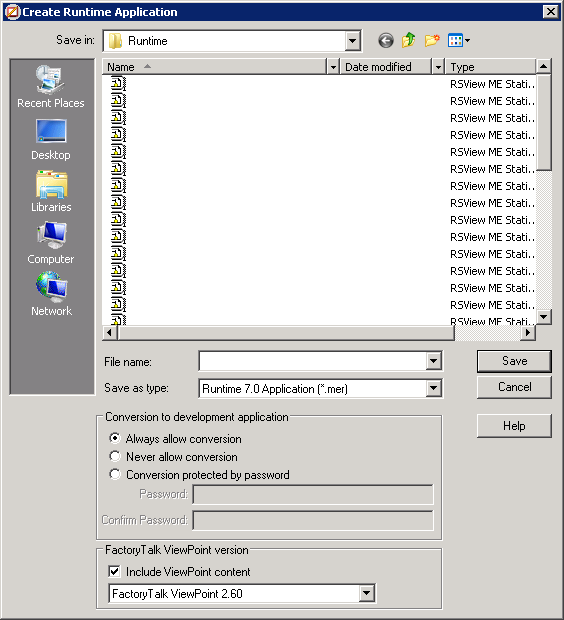
Depending on the PanelView you get, all PanelView has a finite number of storage space which is shared by log file, historical database and Runtime Application (.met file). To make the long story short, if you have multiple of unused and redundant Runtime Application file, you are fundamentally tapping in to the limited storage space of the PanelView. The byproduct of storage space running out in PanelView is abnormal behavior of the PanelView system itself; such as slowness, loss in comms and historical database/trends.
As part of best practice and recommendation from my past experience, the way to mitigate this would be the keep the Runtime Application file name (.mer file) the same as what you had previously uploaded. To supplement this effort, some housekeeping effort must also be performed on the PanelView system; such as clearing the log file and unused Runtime Application files.
I have compiled a YouTube video to demonstrate how to perform clearing/deleting of unused Runtime Application file in the PanelView system.