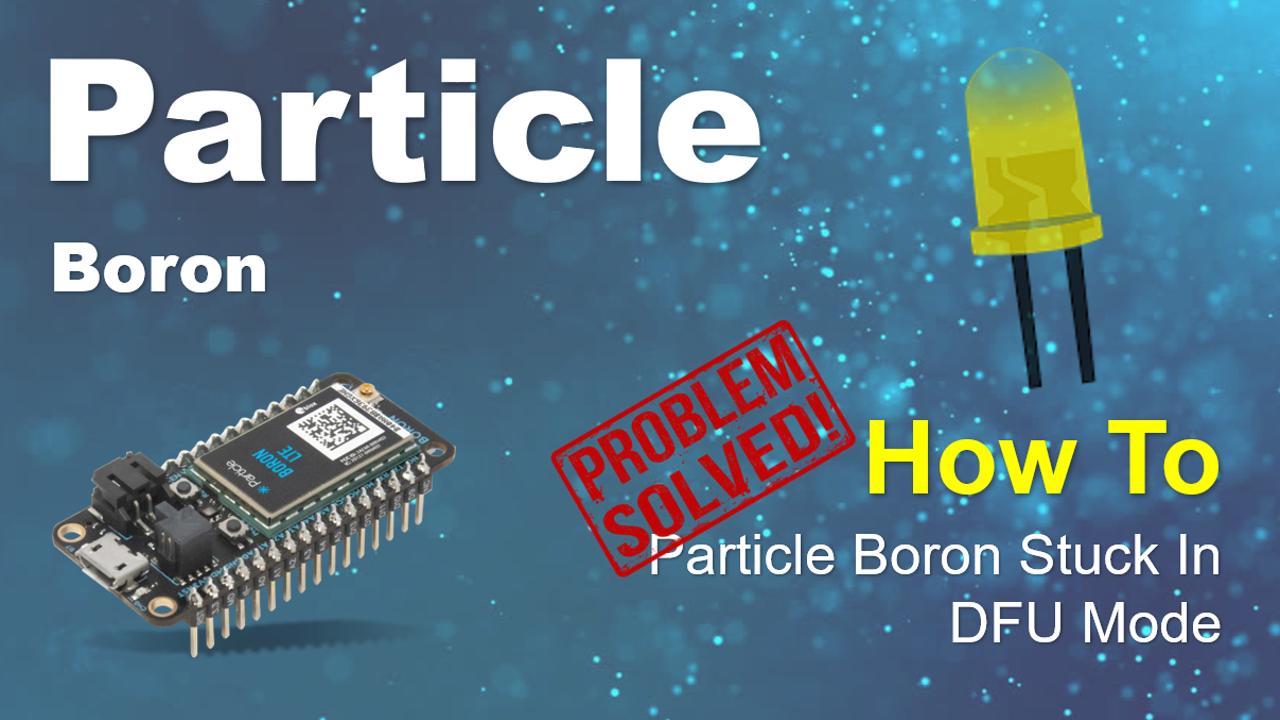Is your Particle Boron stuck in DFU mode? If it is, you have come to the the right place. In this episoide, come join us as we dive into how to resolve this issue.
A Particle device in DFU (Device Firmware Update) Mode allow you to upload firmware into the Particle device… in this case to my Particle Boron. But once you have loaded the firmware, it should RESET itself and enter the running mode, But sometimes it does not, and will now allow you to run your firmware as it is in the “ready-to-received-firmware” mode.
Particle Boron stuck in DFU mode is generally caused by three primary reason.
1) Bad USB cable. USB cable between the Particle Boron and the computer is dodgy.
2) Windows USB drive is not up-to-date. You can download the Particle Windows USB driver from here
3) Fluke! Just plain glitch. If you have recently updated your Particle kernel firmware. Run it again using the command “particle update” from the command prompt.
I hope this vlog helps you in future to resolve your DFU problem.
Cheers!
Reference