 You put a PID function block together and you absolutely know that everything is setup correctly, but the PID function block does not seem to respond. All the values in the PID block is static (no changing) when your RSLogix is online.
You put a PID function block together and you absolutely know that everything is setup correctly, but the PID function block does not seem to respond. All the values in the PID block is static (no changing) when your RSLogix is online.
It can be frustrating and long drawn process trying to debug this issue. I had the same issue recently. I know that my PID was setup correctly, however, when I when online with the PLC, the values in the PID block was not changing to the live values. The give away was that the PV (Process Variable) values was not changing.
Here is my setup. I have a register “N45:14” with a value of 18 and that would be put into the PID function block as a “Process Variable” and my PID output will be populated on the “N45:15”.
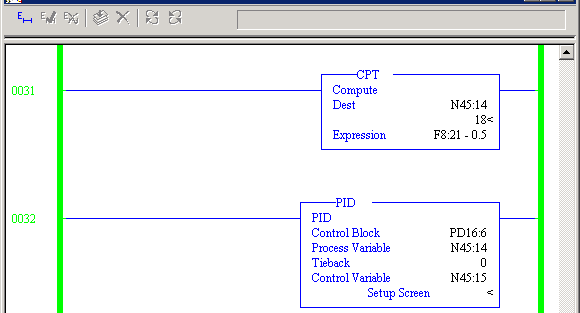
But when I look at my PID setup Window, the “Process Variable” was always showing as zero.
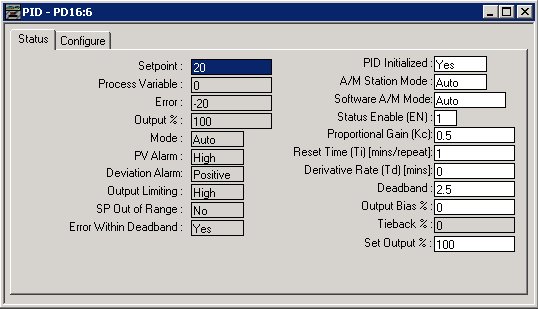
The first thing I did was to ensure that I am online but that was not the case. Cos I was already online.
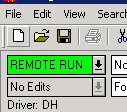
I thought my mapping was incorrect. I validated it and they were all being mapped correctly and the value in the “N45:14” register was hovering around 18 (between 17 and 19) but my PID “Process Variable” was still showing zero.
Well, the remedy for this is to toggle the “PID Initialized” bit in the “PID Setup” Window.
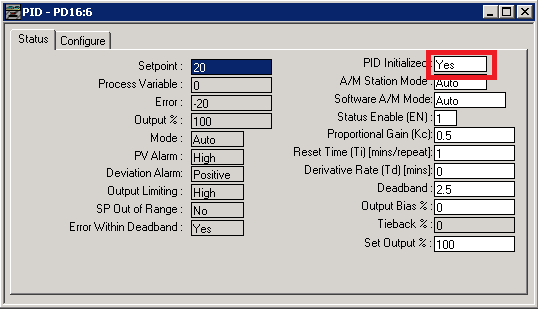
As soon as I toggled, it the “Process value” populated immediately.
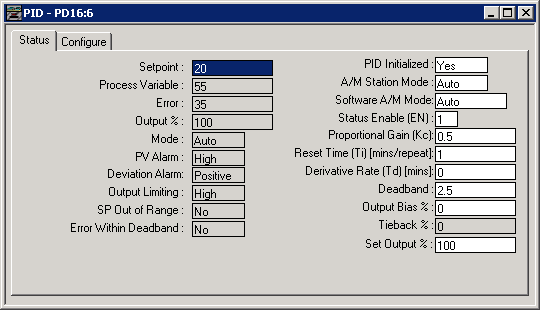
I hope it helps some one. If it does or even if it does not, drop me a line and maybe we can I cam look at it in higher resolution.
Cheers!