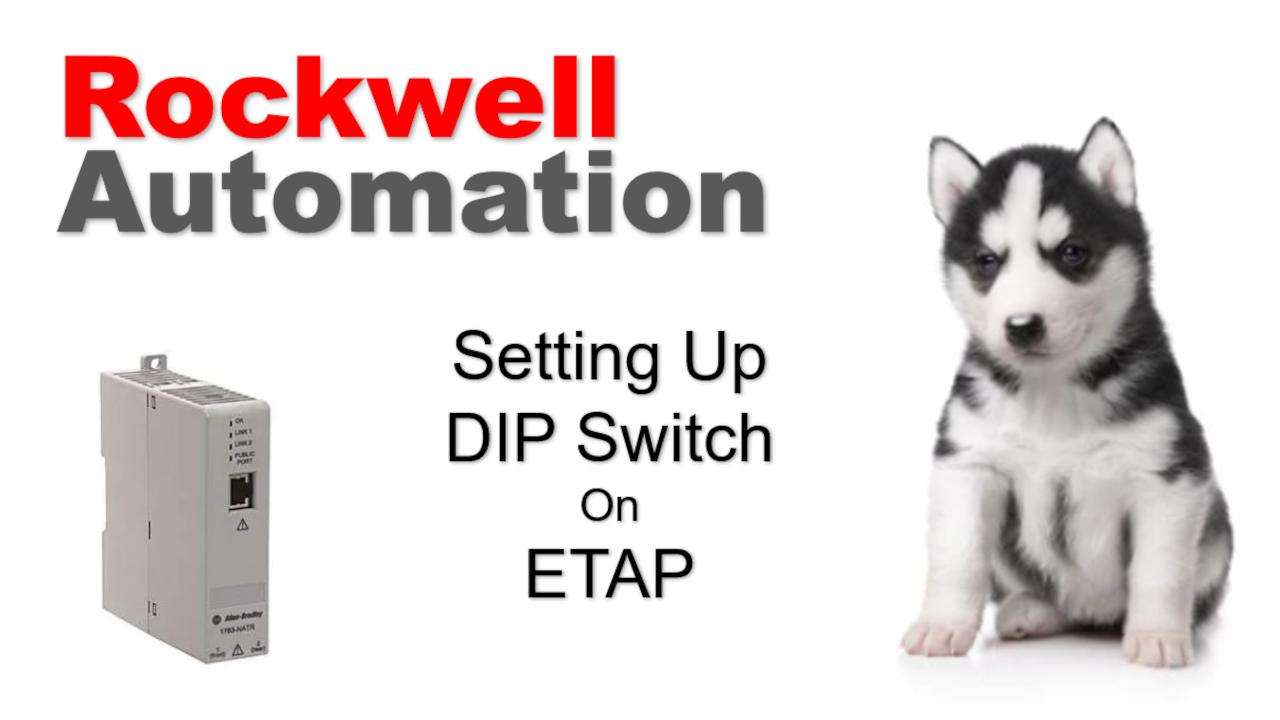Learn about the Rockwell Allen-Bradley 1783-ETAP DIP switch setting and what each of the DIP switch setting denotes. This applies for Rockwell Allen-Bradley 1783-ETAP, 1783-ETAPK, 1783-ETAP1F, 1783-ETAP1FK, 1783-ETAP2F, 1783-ETAP2FK.
The DIPS switches can be located on the top side of the ETAP. Picture from the “Installation Instructions Rockwell Allen-Bradley Ethernet Taps” manual. Link provided below.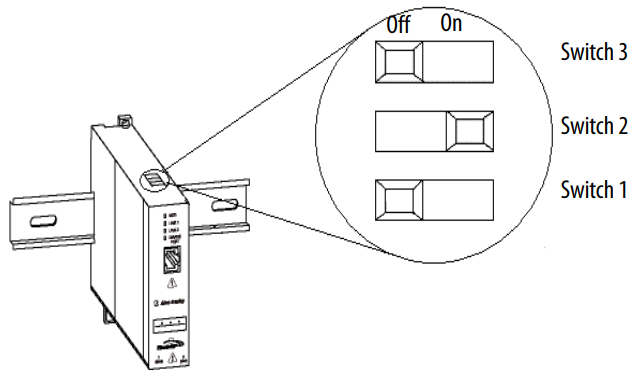
Here are some DIP switch guidelines.
• When a switch is pushed to the left, it is in the OFF position.
• When a switch is pushed to the right, it is in the ON position.
• Out of the box, all three switches are in the Off position.
• Every time you change the DIP switch setting, cycle power the power to the ETAP.
• Once you have assigned IP address to your ETAP, you can access the ETAP configuration using a browser.
• Default IP address of and ETAP is 169.254.1.1.
• Flashing green on the Link 1 and or Link 2 denotes a 100 Mbps link exists and there is activity. this is a healthy state.
• Solid LED on the OK indicator denotes ETAP is powered, configured, and operating correctly.
Setup IP address
Below is the setting for setting up the IP address.
Uses the default IP address of 169.254.1.1 if settings have not been configured by software.
| Description | Switch 1 | Switch 2 | Switch 3 |
| Uses the RSLinx Classic or Studio 5000 to setup IP address. Uses the default IP address of 169.254.1.1 if IP address has not been configured by RSLinx Classic or Studio 5000 | OFF | OFF | NA |
| Uses the IP settings acquired by a BOOTP server | ON | OFF | NA |
| Uses the IP settings acquired by a DHCP server | OFF | ON | NA |
Ring Supervisor Mode
Below is the DIP switch position for Ring Supervisor mode.
| Description | Switch 1 | Switch 2 | Switch 3 |
| Enables Ring Supervisor mode with the current supervisor-related parameters. Using switch 3 to control Ring Supervisor mode is supported only on 1783-ETAP modules running firmware revision 2.001 or later. | NA | NA | ON |
| Allows Ring Supervisor mode and supervisor-related parameters to be enabled and configured by software. | NA | NA | OFF |
Restores the factory default
Below is the DIP swithc position to restores the factory default settings.
| Description | Switch 1 | Switch 2 | Switch 3 |
| Restores the factory default settings and then suspends operation | ON | ON | NA |
I hope that helps!!!
Reference