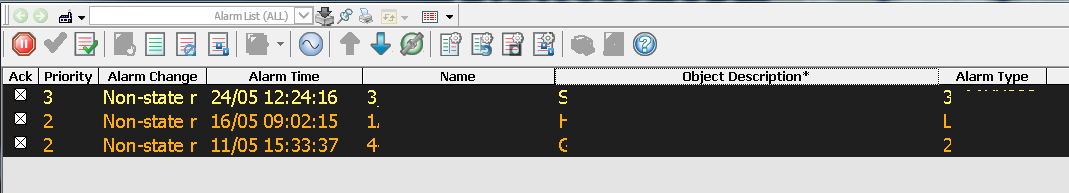I did not know this but when I find out how to do this I was like…whoaa!!!!. If you know this technique, good for you… if you don’t read on and you will know.
Filtering in an alarm banner is essential part of alarm management for operators. It help operators to search and streamline alarms so that a proper diagnostics function(s) can be executed.
This is a quick article on how to apply filter on the alarm banner.
From the Alarm List right click on the “Description” header, which will open the “Runtime Attribute Filter” popup window.
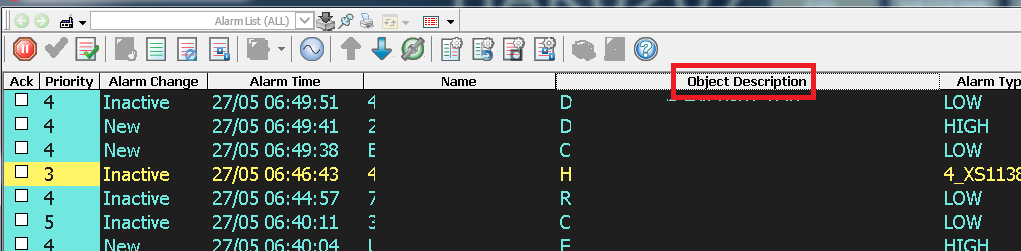
Enter “LEL” in the “Expresion 1” as shown below, after that click on “OK”
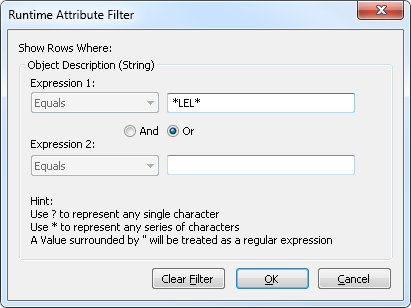
Filtered alarm list wil be shown.