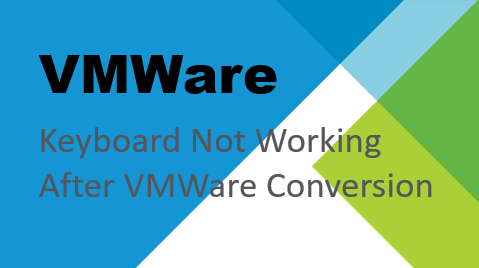If evertything in the VMware Player works except for the keyboard inputs, how would you get around it? You can use on-screen keyboard but it is not practical and counter productive. There is a way to resolve it and let me demostrate.
Spoiler Alert
1) Open Regedit tool and navigate to..
2) Hkey_Local_Machine\SYSTEM\CurrentControlSet\Control\Class\4D36E96B-E325-11CE-BFC1-08002BE10318
3) Double-click the UpperFilters and change the value to kbdclass
4) Close regedit tool and restart vrtual machine
Reference