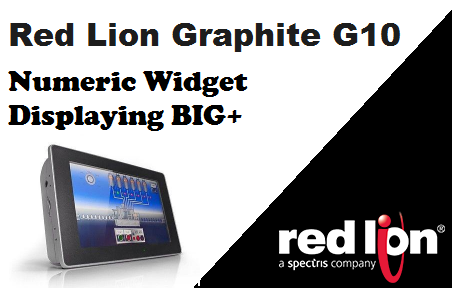When you see the “BIG+” in your numeric display widget in RedLion, how do you rectify it?
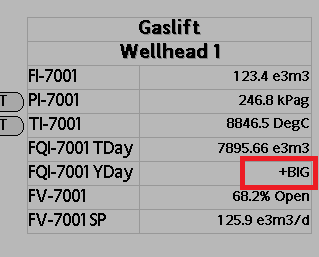
From the Crimson tool, double click the FQI-7001 YDay numeric widget (as shown below) to open the Data Box Properties window. and change the “Digits Before DP” from 3 to 8 (something larger) so that all the digits after the decimal place can be displayed.
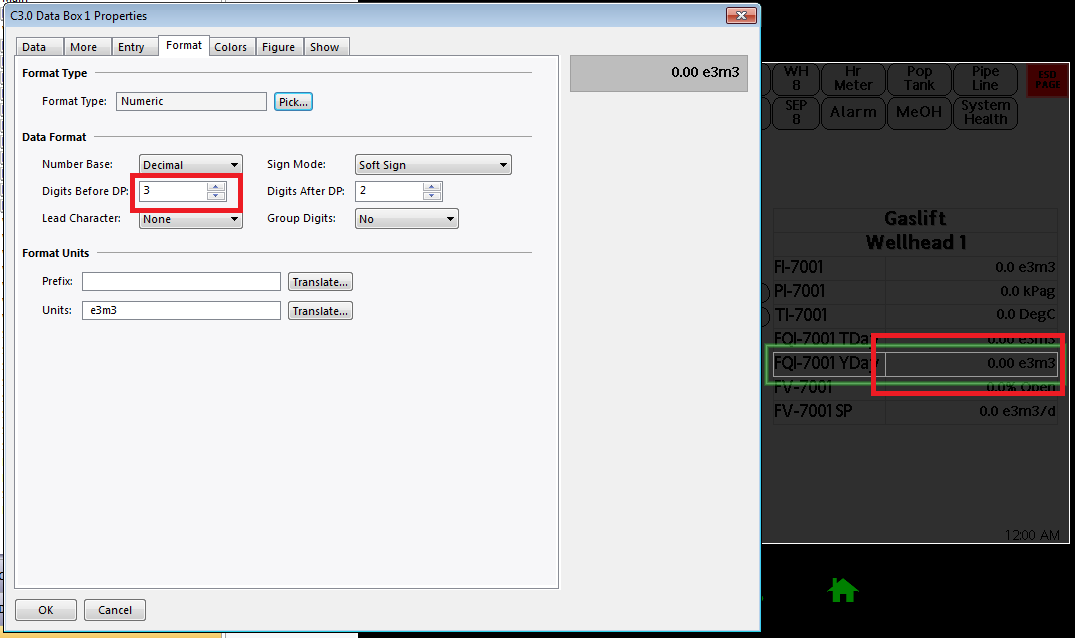
For my example I have changed the “Digits Before DP” to 8 (as shown below). Click on “Ok” atthe bottom of the popup window once you are done.
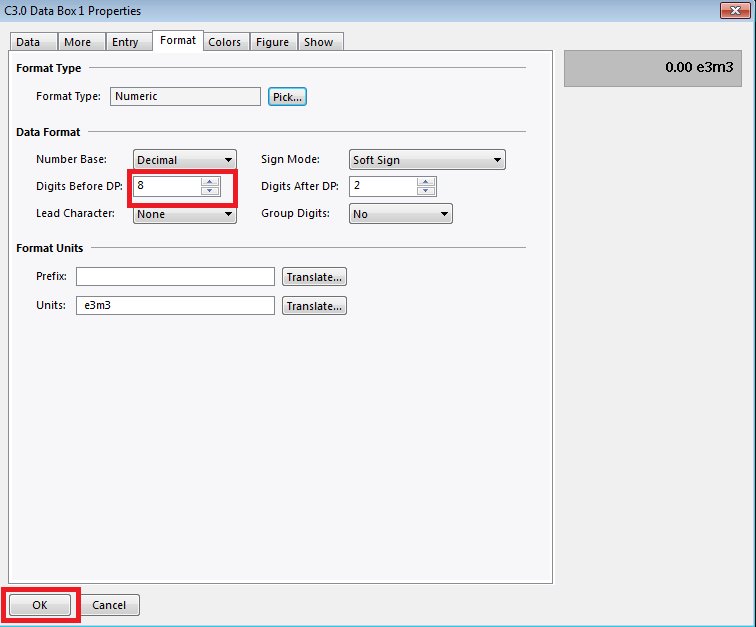
Upload the changes to the Red Lion HMI (Graphite G10) via Link->Update (as shown below).
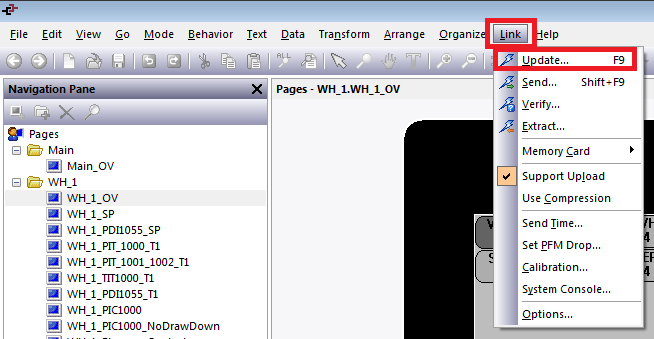
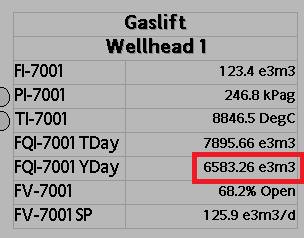
You should see it resolved (as shown below).