Say you have a block of tags mapped to “RTU2” which is defined in the Data Tags section in Crimson.
Note that there is no error right now.

Let go to the Data Tags

Right click on the “RTU2” and select “Delete” from the context menu.
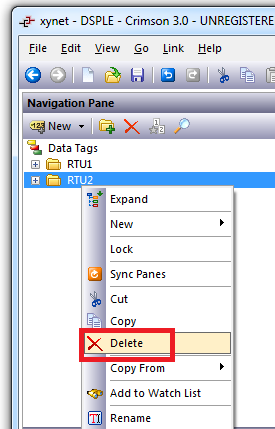
Click on “Yes” button to delete the “RTU2” Data Tag folder.
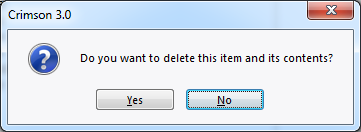
Now the “RTU2” Data Tag Folder is deleted from the system.
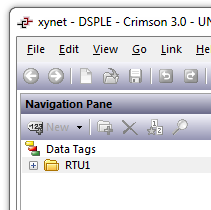
But there is also an error message at the bottom right-hand side of the Crimson.
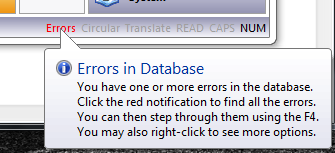
Clickin on the “Error” (red text), will bring you to where the error has occured.
Note that there is a prefix of “WAS” in the tag.
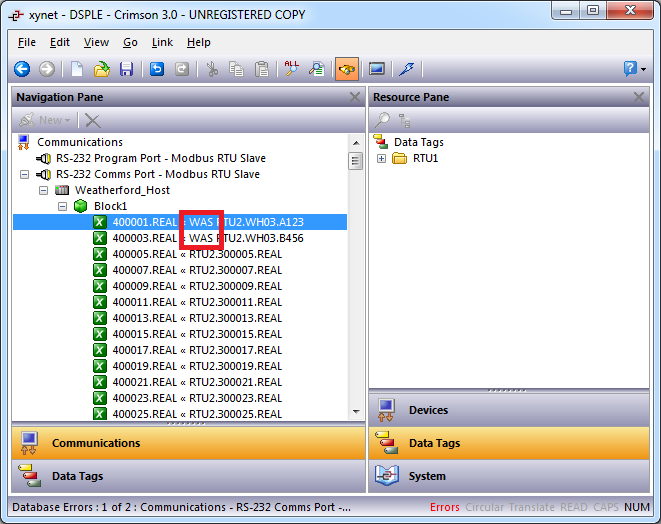
That where you will need to start addressing the problem/error.
Once you debug the problems/errors, check and make sure that the red “Errors” is gone from the status bar.
If the “Errors” text is still in red, run your mouse over it, it will refresh.
I hope that helps.
