This one is a neat trick. How do you find out the MAC addresses of the devices that is attached to a Stratix switch? Using a telnet command. But one might ask, why would one possibly need to know MAC address of a device? The answer to that is if you have a site with undocumented TCP devices (that is if you don’t know what the devices IP address is), you will need to know the MAC address. With the MAC address, you can use tools such as WireShark to find out the IP address.
Cool ain’t it!!
Ok. Lets get started.
Open Command Prompt (see screenshot below)
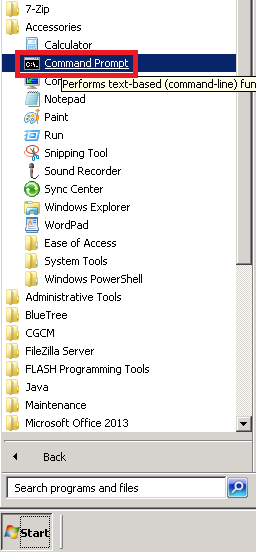
On the Command Prompt, enter the following command.
telnet
IP address would be the IP address of the Stratix 8000. My Stratix IP address is 192.168.8.28.
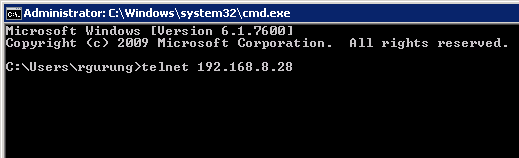
Note that the Startix 8000 telnet server have a timeout timer of 30 seconds. That is if the telnet session is idle for 30 seconds, the login screen will timeout.
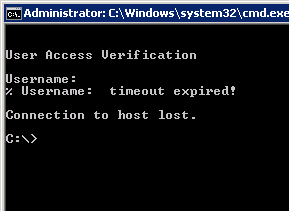
Once you successfully login, you will end up in the telnet command prompt.
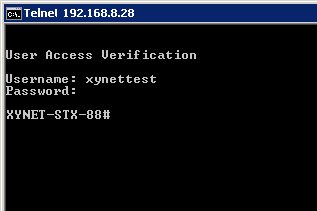
Enter the following command to get a list of devices’ MAC address attached to the Startix port.
sh mac address-table

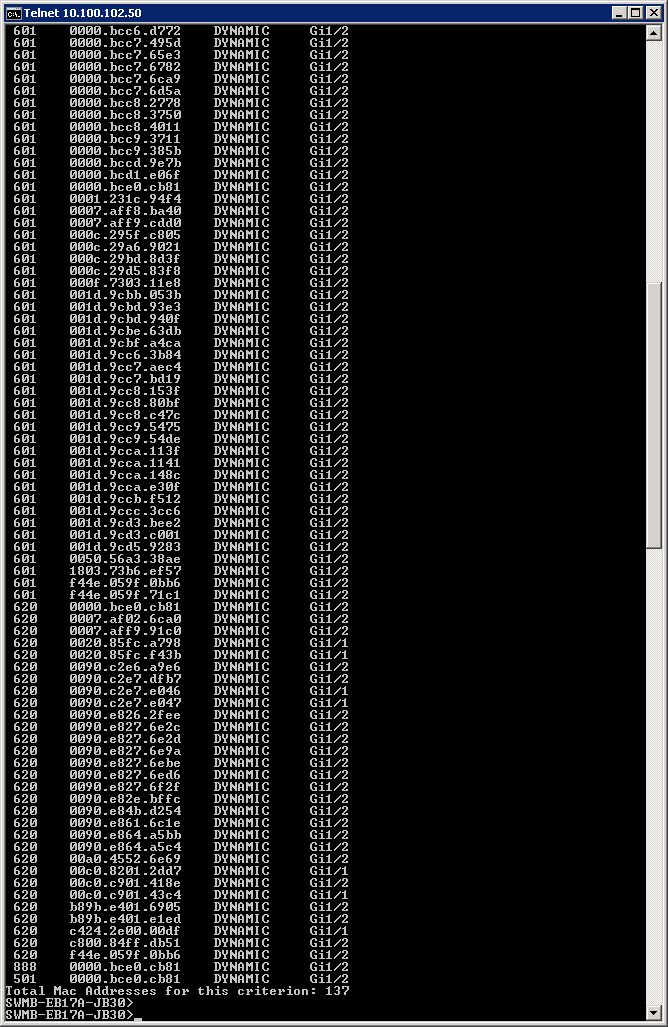
Try this command see what it does. Let me know in the comment section of this blog.
sh ip device tracking interface gigabitEthernet
