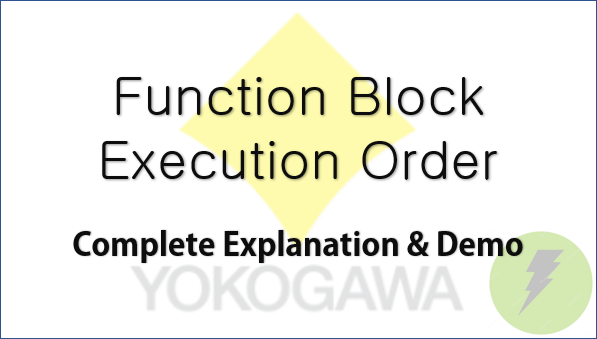To strategically execute each function block, you have to know the execution order of the function blocks in a worksheet. Especially when the function block diagram is a complicated one or if the function block is too close to each other.
In theory the, all the function blocks in the Yokogawa Logic Designer worksheet execution order is from left to right, and top to bottom, that is it starts from the top left hand-side of the worksheet and works its way to the right, after it has reach the extreme right of the worksheet, it goes down and starts executing from left to right again. And this is carried out until the bottom of the worksheet is reached.
You can determine the execution order by clicking anywhere in the work sheet (white area) and selecting the Layout pull down menu and then clicking the Execution Order. The execution order of each of the function block is shown in the middle of each function block. If you move any of the function block, you will have to successfully compile the project before the execution order is refreshed.