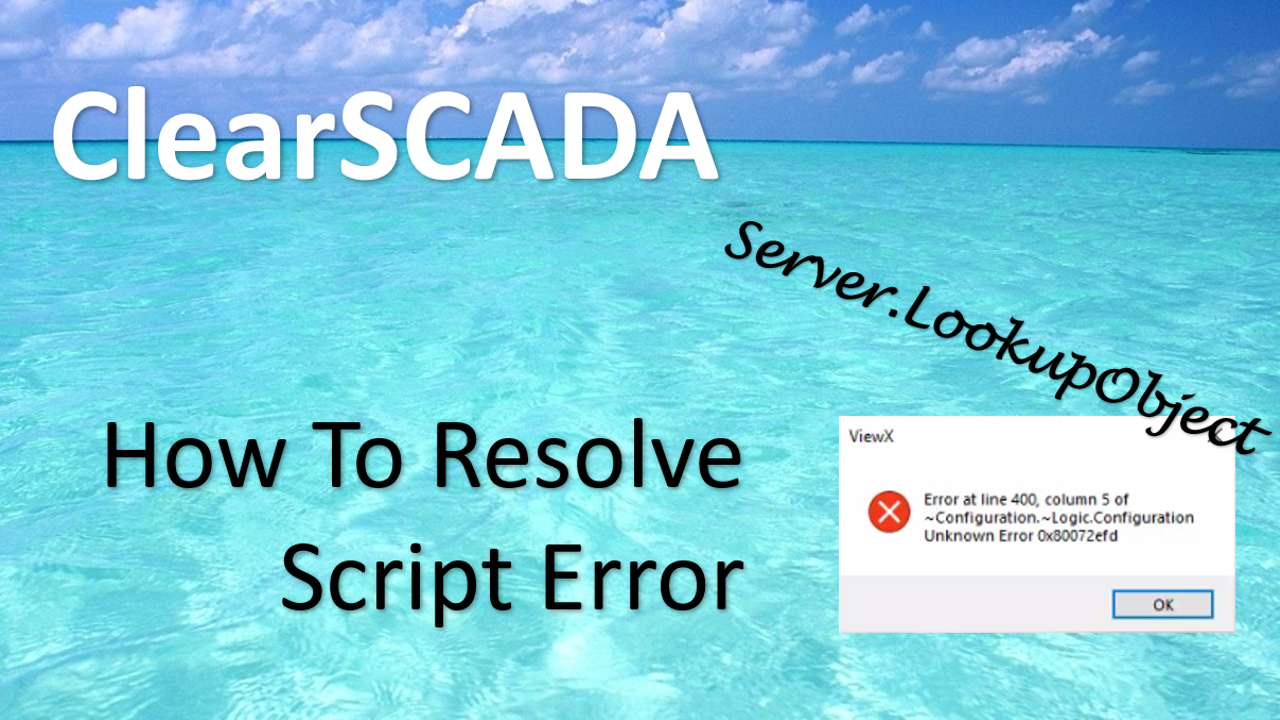If you are unable to run script Server.LookupObject in Schneider Electric ClearSCADA… boy do I have a solution for you.
Are you getting the error message as shown below called “Error at line XXX, column XXX of XXXXX” followed by “Unknown Error 0x80072efd” when you are trying to run a script.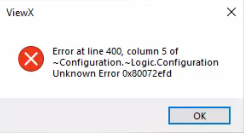
And if you trace the error down, it normally points to the section of the code with script invoking “Server.LookupObject” (as shown in the script snippet below).
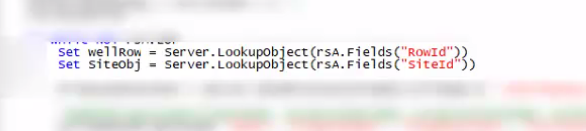
This is generally due to the HTTP and HTTPS configuration in your Schneider Electric ClearSCADA server. To check the status of the HTTP and HTTPS services, right-click on the ClearSCADA service in the system tray, and select Status from the context menu (as shown in the image below).
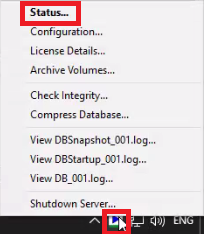
Expand tree menu (on the left-hand side) Local — localhost — General — Information. After that scroll down until you see HTTP and HTTPS Web Server status (as shown below). If any of the web server were to have failed, it will be shown here. I have both of my Web Server running without error.
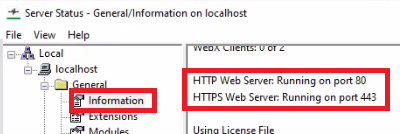
If you have both the HTTP and HTTPS turned on, the ClearSCADA will by default use the HTTPS web service it is a safer option from the perspective of cybersecurity (as per the Schneider Electric Technical Support). If you do not have the appropriate HTTPS setup and certificates, it is best to disable it as it will cause problems and errors.
If you want to disable the HTPS and/or HTTP web services, right-click on the ClearSCADA service in the system tray again, and select the Configuration from the context menu (as shown below).
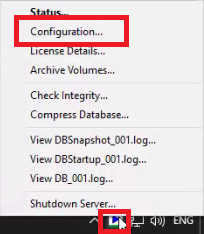
Expand tree menu (on the left-hand side) Local — localhost — System Configuration — WebX, and then disable the HTTPS nd/or HTTP web service.
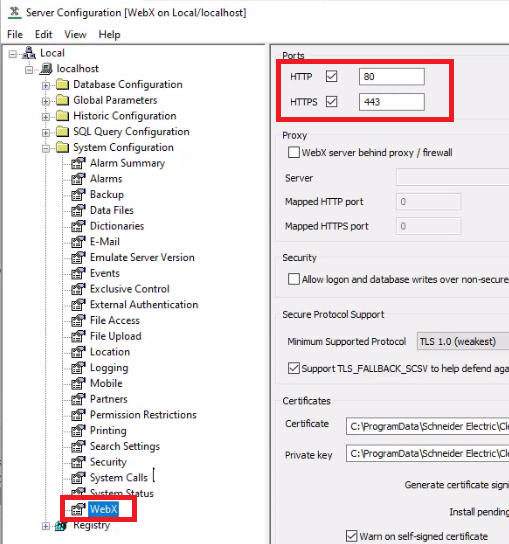
Then restart your ClearSCADA ViewX session. It will solve your error you were having it previously.
I hope it helps.
Cheers!