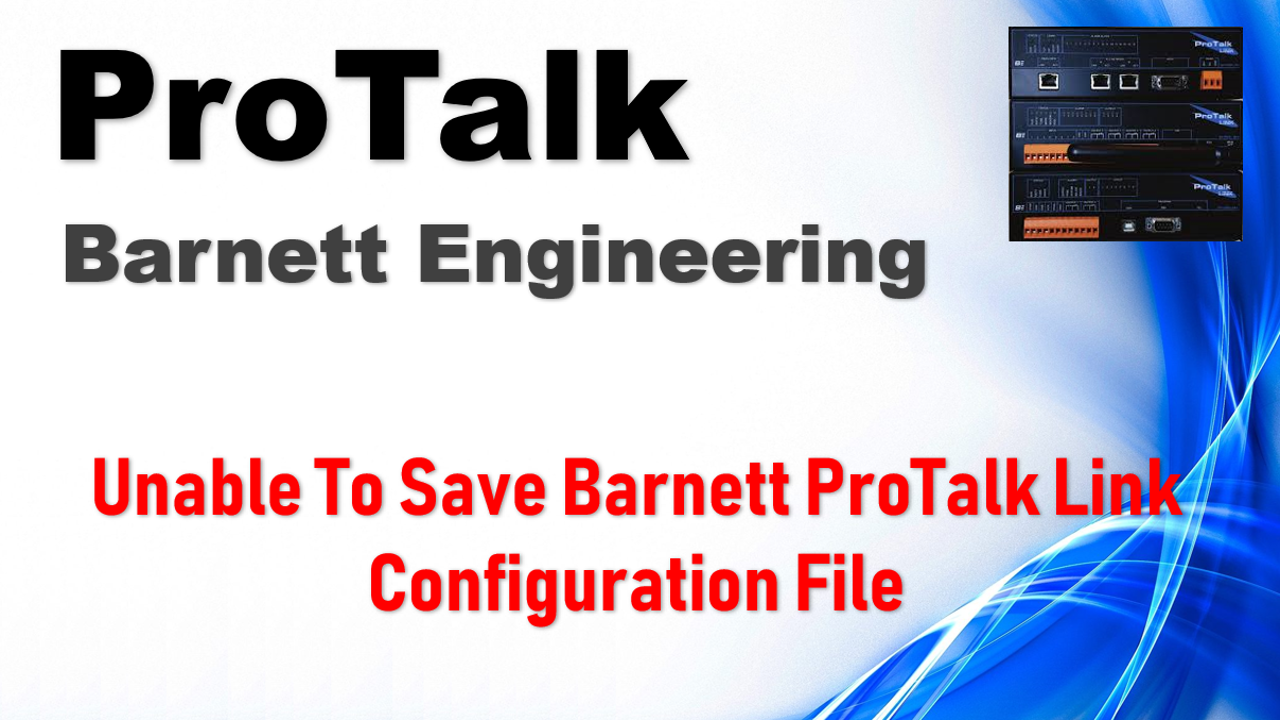Are you unable to save Barnett ProTalk Link configuration file to your laptop? You have come to the right place to answers!
If you ever get an access denied to LINK.exe while trying to save your voice configuration using the Voice Editor, it means that your Microsoft Windows account does not have the appropriate access right to execute the “LINK.exe”. “LINK.exe” is an application software from Barnett that allows you to program the Barnett ProTalk Link using you PC (computer).
Nevertheless, to remediate it you will have to move all your Barnett ProTalk Link configuration files (both .dat and .msg) to the location where the Barnett ProTalk Link software is installed. I have it installed in the directory shown below. See screenshot below too. If you cannot remember where you installed it, search for “LINK.exe” using your Microsoft Windows Explorer.
C:\Program Files\Barnett Engineering Ltd\B1285 LINK
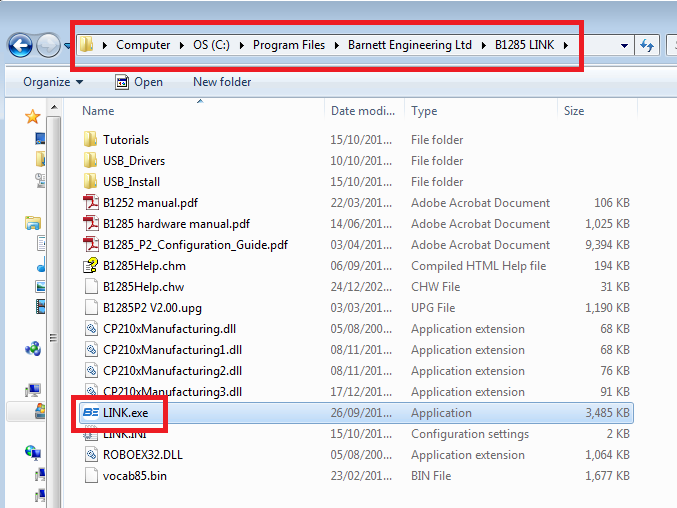
Once you have moved the Barnett ProTalk Link configuration files (both .dat and .msg) to the directory shown above (see screenshot below), you can save the the msg file from the Voice Editor.
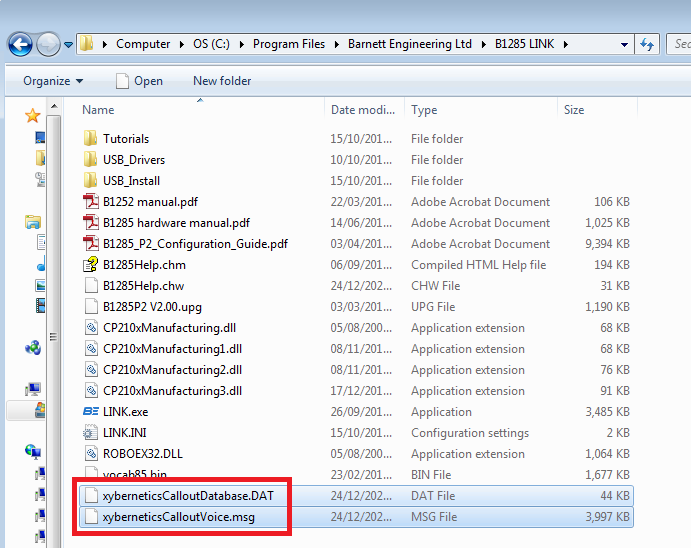
Happy Programming!!!