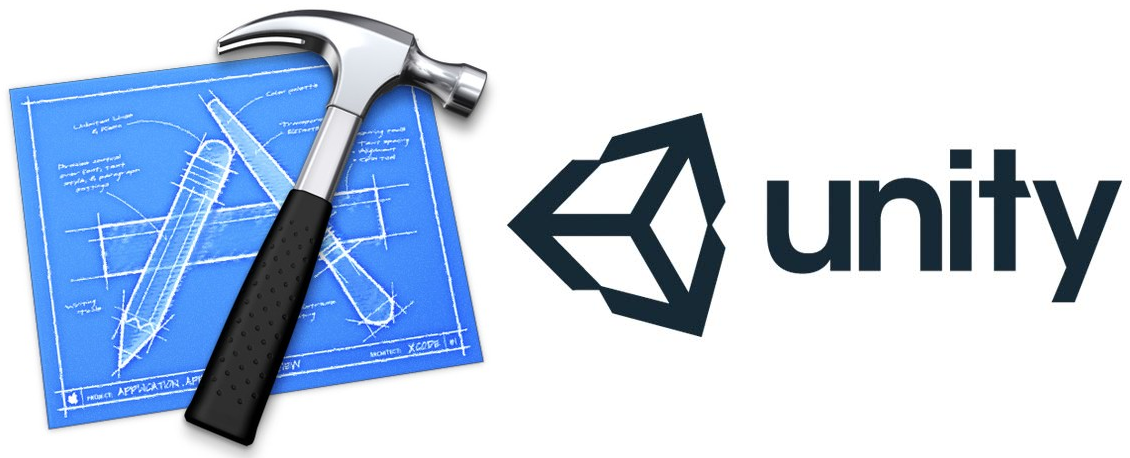 I have been working with unity using Windows platform. Works very well in developing apk files for Android through Windows but to develop Apple app…. not so much. You will either need an Apple Developer ID (host in Apple App Store) or use an independent XCode programming tool to load the Unity app. Btw it cost about USD$90 (at the time of this article writing) to get an annual subscription with Apple.
I have been working with unity using Windows platform. Works very well in developing apk files for Android through Windows but to develop Apple app…. not so much. You will either need an Apple Developer ID (host in Apple App Store) or use an independent XCode programming tool to load the Unity app. Btw it cost about USD$90 (at the time of this article writing) to get an annual subscription with Apple.
Ok the cheapest method is to use XCode if you have an iOS or a MacBook. I don’t have the greatest video card in my Mac and there I use Windows to do most of my development. After building an iOS app in my windows platform, I port the app into the MacBook and I get an error saying “Project <…directory..>/Unity-iPhone.xcodeproj cannot be opened because the project file cannot be parsed.”
Project file cannot be parsed? What is that? Have no fear my friends, I managed to figure out a solution for that. Here are the steps.

1) Right-click the “Unity-iPhone.xcodeproj” file and select “Show package content”
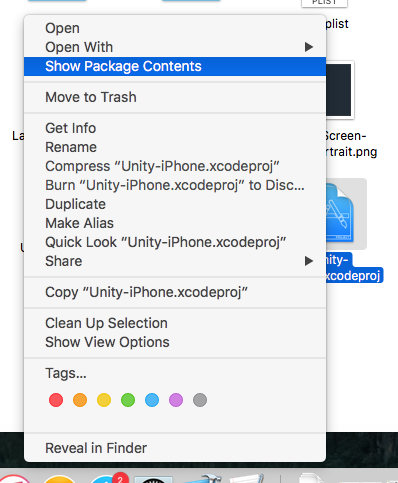
2) Right-click the “project.pbxproj” file and select “Open with->TextEditor”
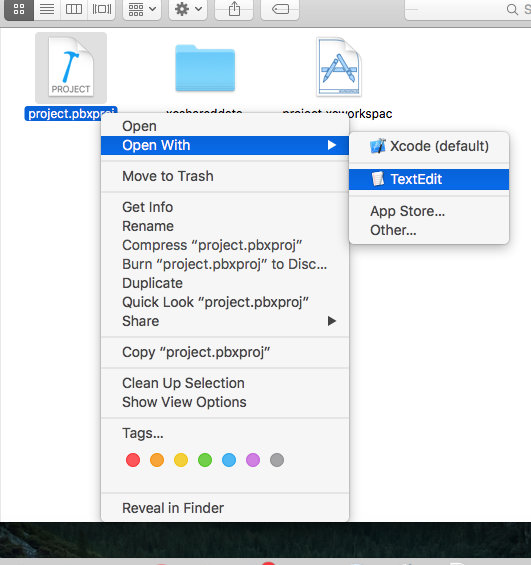
3) Press the Apple key (⌘) and the letter “F” together, and search for “TARGET_BUILD”
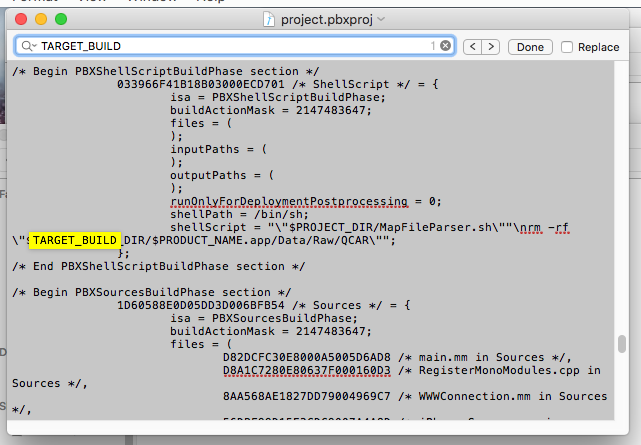
4) Remove the one of the two double quote (as shown below).

5) Navigate backwards again and try opening the “Unity-iPhone.xcodeproj” file by double clicking on it.