Introduction
 I have always used VMWare for my XCODE programming. But recently, after update the OS and XCODE, the iOS device isn’t available, so I am not able to test my app.
I have always used VMWare for my XCODE programming. But recently, after update the OS and XCODE, the iOS device isn’t available, so I am not able to test my app.
After much testing and trial by error, I finally got it to work, and these are the steps.
1) Shutdown your VMWare session.
2) Right click on the VMWare image and select “Settings…”.
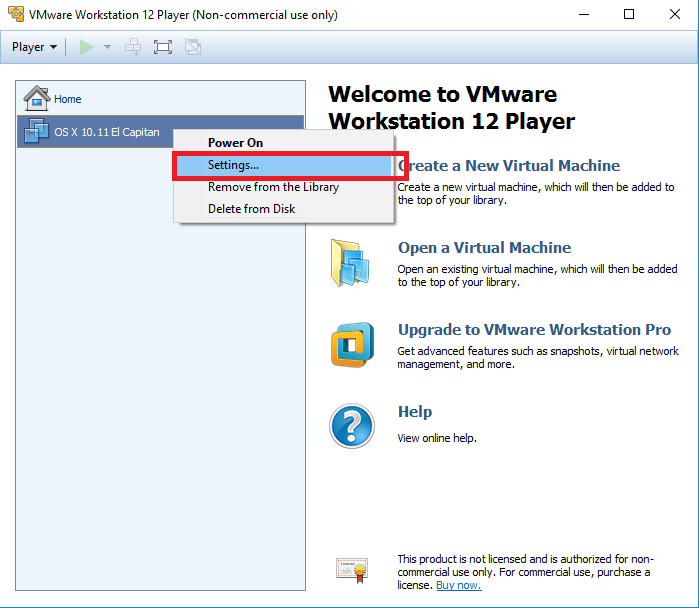
3) From the “USB Controller”, set the “USB compatibility” to “USB 2.0” and make sure that the appropriate check boxes are cheked.
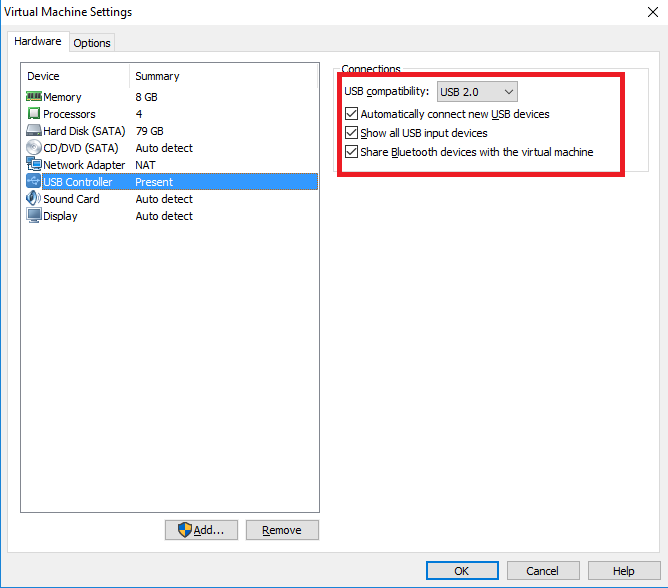
4) Disconnect your iOS device and restart your VMWare session.
5) Once your VMWare session is started, reconnect your iOS device. You should see your device in the iOS.
I hope that helps.