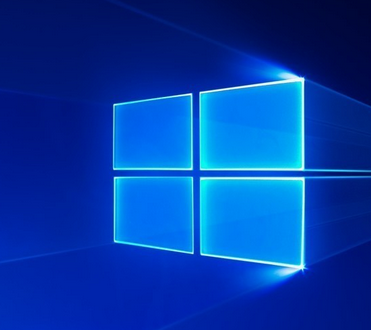Have you ever seen this message? “Another program is being installed. Please wait until the installation is complete and then try installing the software again” (see screenshot below)
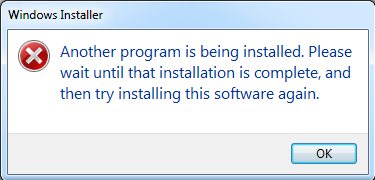
Then you are like… I have just rebooted my laptop/computer… how can it be??
No worries. Windows does some “horse-hockey” in the back with updating Microsoft Windows. Alternatively, there could be programs that you had previously installed and have been given permission to “auto update”.
A quick fix would be to open your Task Manager and look for a “msiserver” process in the “Processes” tab and stop it. But this is not a permanent fix.
How do I permanently fix this? These are the steps.
Right-click on the computer icon and select “Manage” from the context menu.
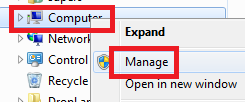
Select “Services” from the Computer Management window.
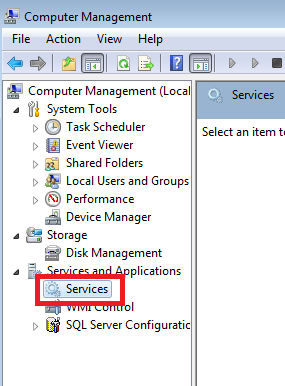
Take note of the “Windows Installer” service. If it is showing as started, some windows installer services has been running.Simply rebooting your computer or stopping the process doesn’t stop the service.
Lets disable the service altogether. Double-click on the “Windows Installer”.
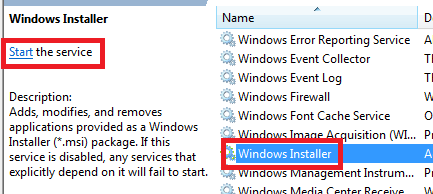
In the Properties dialog, change “Startup type” to “Disabled”, click OK, and reboot your computer. This will stop the service.
After your computer reboots, open “Computer Management” (right-click on Computer and select Manage), open Windows Installer Properties, and change the “Startup type” back to “Manual”.